You can use it in 32-bit or 64-bit modes. The primary benefit of the 64-bit version is the ability to open larger projects (large number of wells and drilling steps).
The recommended method to ensure that 64-bit mode is enabled is described below.
This method starts by resetting IE, ensures that Enersight.net is within the Trusted Site listing, and that Enhanced Protected Mode is enabled via the internet options accessible from the Settings menu.
To set up Gantt SL
- In your Control Panel, go to Internet Options and complete the tasks below on the tabs indicated.
| Tab | Task |
|---|---|
| General | Under Browsing History, click Delete. |
| Security | Click Sites. In Add this website to the zone, enter *.Enersight.net and click Add. Ensure Enable Protected Mode is selected |
| Advanced | Click Restore Advanced Settings. Under Reset Internet Explorer settings, click Reset. In the list under Settings, select Enable 64-bit processes for Enhanced Protected Mode. and Enable Enhanced Protected Mode. |
You may need to restart your computer for all these changes to take effect.
If you are still having trouble, ensure that your currently active Add-Ons are not incompatible by checking their status.
To see your Add-ons status
- In your Internet Options, click the Programs tab and click Manage Add-ons.
- Check the Status column for the add-ons you are using.
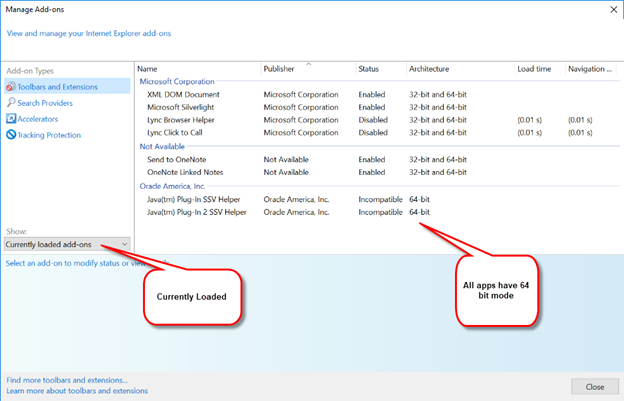
Click image to expand or minimize.
Click image to expand or minimize.
You can also confirm whether you are shifting to 32-bit mode in IE prior to opening GanttSL by checking the Task Manager.
You need to check each processing instance to confirm that only 64-bit is running as per below. If you require 64-bit mode due to the size of your simulation and are still unable to access after going through the above, please contact Enersight support.
To determine if you are using 64 bit mode
- Open the Task Manager and click the Details tab.
- Right-click the IE process and select Properties.
- On the General tab, look at the Location. It should say C:\Program Files\Internet Explorer. If it says Program Files (86x), you are using 32 bit.
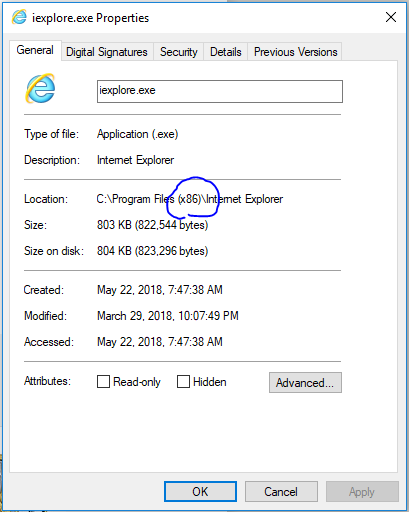
Click image to expand or minimize.
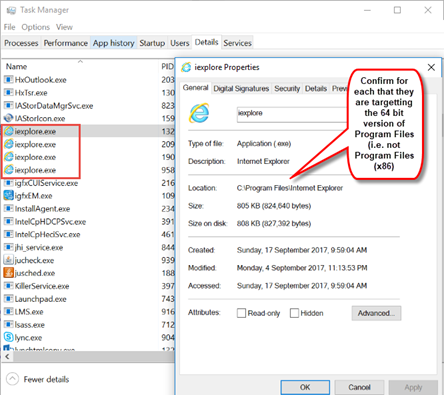
Click image to expand or minimize.
